2025-08-17 00:16:01
Equalization (EQ) presets allow you to create and use customize sound profiles to match your specific hearing preferences. You can create new presets by manually adjusting gains of frequency bands or by using audiogram data.
NOTE: If your are using hearing aids as your listening device, the sound from HeardThat is shaped by the custom fitting of your hearing aids as programmed by your audiologist. You probably don’t need to use EQ in addition to that.
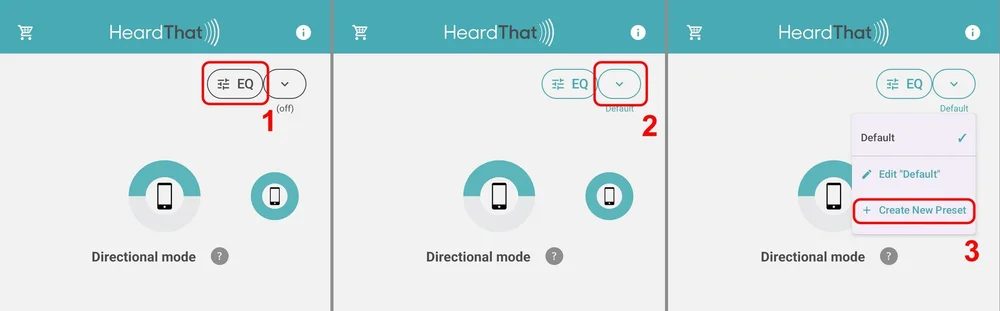
From the app's main screen, ensure EQ is active by tapping the EQ button at the top of the screen.
Tap the dropdown arrow next to the EQ button
Select + Create New Preset from the menu.
You will be taken to the preset editing screen, which defaults to the name "New".
You have two methods to customize your new preset: setting equalizer gains manually or providing audiogram data.
NOTE: You can create and edit a preset while a HeardThat session is active, so you can hear the effect immediately.
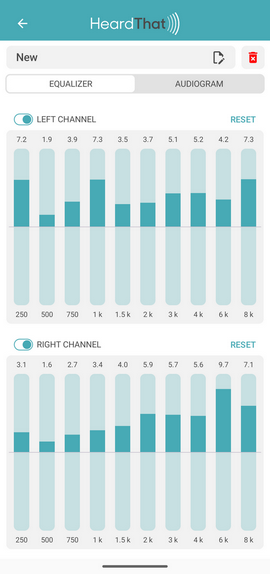
On the EQUALIZER tab, you will see vertical sliders for the Left and Right channels.
Tap or swipe up or down on each frequency band (e.g., 250, 500, 1 k) to increase or decrease the gain for that frequency.
Adjust the bands for both channels as needed to achieve your desired sound profile.
Tap the name to change it.
Tap the back button (left arrow at the top) to save the preset.
NOTE: If you are using HeardThat with a Bluetooth hearing device, the sound will be mono only, so the EQ will be the same for both ears. It will be a blend of the left and right channel settings.
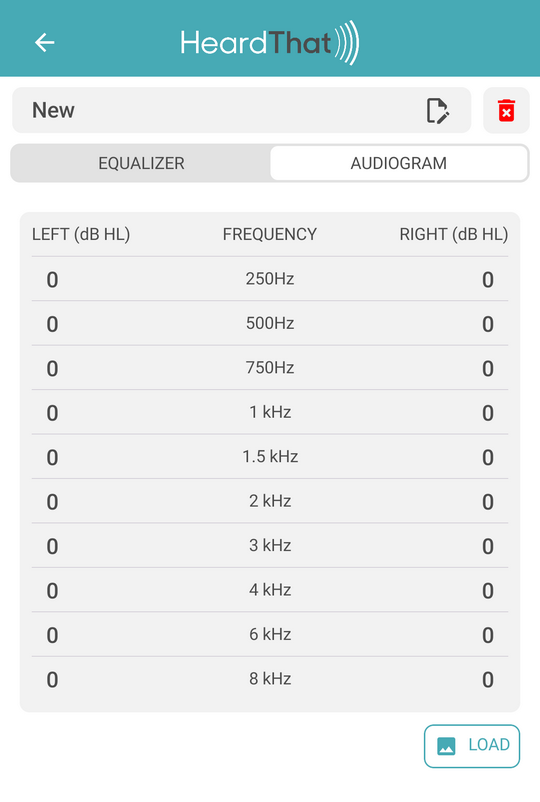
This method uses your clinical audiogram data (or perhaps data from a hearing test app) to create a personalized EQ setting. You can enter the data manually or have the app read it from an image (or Apple Health, on an iPhone).
1. Navigate to the AUDIOGRAM tab and choose one of the following options.
Enter data manually
Tap on the number field corresponding to a specific frequency for either the Left or Right ear.
Use the on-screen keypad to enter your audiogram value for that frequency and tap OK.
Repeat for all available data points. The app will automatically interpolate values for any frequencies you do not enter.
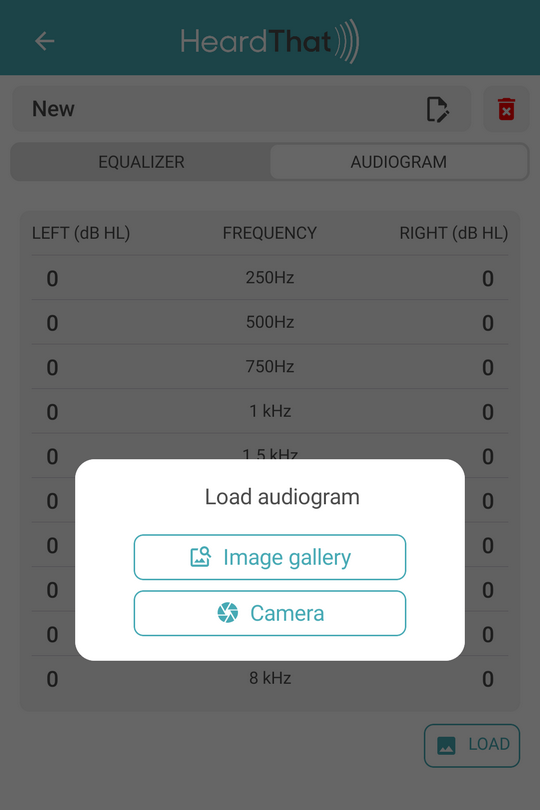
Load data from an image
Tap the LOAD button.
Choose Image gallery to select an existing picture of your audiogram or Camera to take a new one.
On iPhone, you have an additional option to load an audiogram stored in Apple Health.
Navigate to and select the image. The app's AI will analyze the audiogram in the image and automatically populate the hearing loss values in the table.\
2. Once your audiogram data is populated, tap the APPLY TO EQ button at the bottom. The app will convert the audiogram values into corresponding gain values on the EQUALIZER tab.
2024-08-29 11:57:43
(Updated 2024-10-12)
In response to numerous requests, we are excited to announce that HeardThat can now be used as an audio recorder. In addition to helping you hear speech better in noisy environments, you now have the option to save and share recordings of your sessions. HeardThat turns your phone into an audio recorder with unmatched noise-removal capabilities, powered by AI.
Here are some examples of why you might want to make recordings using HeardThat.
Keeping a record of a meeting or event: HeardThat turns your phone into a noise-removing microphone, allowing you to save a recording of those important conversations, meetings, or lectures that take place in noisy areas.
Preparing audio for social media: If you are creating a podcast or an audio track for social media, HeardThat becomes a noise-removing microphone that lets you monitor what you are recording.
Technical support: Sometimes you want to send the recording of a HeardThat session along with a request for technical support, using the Feedback function. HeardThat has always made temporary recordings for that purpose. It can continue to do so, but now you have more control over which recordings are made and how long they are kept.
To take advantage of HeardThat’s recording features, you first choose defaults for when you want it to save recordings. You then use HeardThat as usual. After the HeardThat session is finished, you can review the recordings on the phone, or share them to make copies in the cloud or to your local computer.
Get the details in our the Frequently Asked Questions (FAQ) section below.
Go to Settings > Recordings > Options. You will see options for
Auto-record
Auto-remove recordings
Remove after
Each option is explained on the screen.

It’s your choice. (See the Recording options screenshot above.)
Recordings can be made
always (Auto-record on)
never (Auto-record off)
for specific sessions (Auto-record off, use the Recording button during a session.)

It’s your choice. Individual recordings can be deleted
by you, at any time
automatically, after a number of days that you specify

Go to Settings > Recordings. Tap on the recording you want to listen to and tap the Play button.
Note that you can adjust the Noise removal amount with a slider that is similar to the one on the main HeardThat screen.

You can see a list of the recordings on your phone in Settings > Recordings. Select the recording that you want and tap the “share” button.
Note that you will be sharing the “mixed” version of the audio. The mixed version reflects the position of the Noise removal slider and this information is included in the name of the file that is shared. For example, “Recording_9_mix_070.wav” when noise removal is set to 70%.

Pro tip: If you tap on a recording and then tap on its name, you can change the name to be something more meaningful to you. That name will be used for the filename of the shared files.
Pro tip: You can share the same file more than once with different noise removal settings. For example, if you want a recording with no noise removal applied, set Noise removal to None and share that. If you also want full noise removal, set Noise removal to Maximum and shart that. The resulting files will have the suffixes “__mix_000” and “mix_100” respectively.
In the Feedback screen, tap in the Audio to send field.

That will take to the list of recordings. When you tap a recording, you can play it to be sure it’s the right one. Tap Select to have it included with the feedback.

HeardThat shows a recording status bar at the bottom of the screen. You can tap the bar to change between recording and not recording.

Note that you can’t record just part of a session. When you tap the Stop button to end a session
if recording is ON, the entire session will be saved,
if recording is OFF, none of the session will be saved.
Yes! Although it’s usually a good idea to monitor what you are recording, you don’t have to. You can just tap the Start button, make sure the recording status is set to ON, and you’re good to go. You will be asked to confirm that you intend to record with no playback device connected.
All audio processing happens on your phone. None of the audio that you hear during a HeardThat session is sent to the cloud or anywhere else.
Any recordings you make stay just on your phone unless you choose to send them to another location.
No personally identifiable information is shared with the company that makes HeardThat, with one exception: if you contact us for technical support, we ask for your email address so that we can communicate with you about your issue.
Our privacy policy has been updated to include the new recording feature. The policy can be viewed here.
2024-03-18 18:50:17
In an era where technology continuously strives to bridge gaps and enhance lives, HeardThat reached a remarkable milestone this month—users have chosen HeardThat to run one million sessions.

This achievement is not merely a number; it represents how eager consumers are for a solution to a widespread problem. With HeardThat, people who struggle to hear in noisy settings such as restaurants or social gatherings can now confidently engage in conversations. By leveraging artificial intelligence and users’ smartphones, HeardThat has a new solution for the long-standing noise problem.
HeardThat's continued growth is a testament to the transformative power of technology when wielded with purpose and compassion. As Singular Hearing continues to evolve and expand its offerings, the future holds promise for a world where everyone can engage in conversations without barriers.
If HeardThat has made a difference for you or a loved one, we’d love to hear about your experience. Consider leaving HeardThat a review on the app store for your phone.
2023-12-22 18:53:19
HeardThat is a smartphone app that aims to help people understand conversations better in noisy environments. The app uses artificial intelligence to remove background noise and deliver enhanced speech to the user’s listening device such as earbuds or hearing aids.
Singular Hearing, the developers of HeardThat, conducted a study to evaluate if the app actually improves speech understanding and listening effort compared to noisy conditions without the app.
Twelve adult participants who reported having difficulty hearing conversations in noise listened to sentences recorded in three conditions: a quiet room, a noisy café, and a noisy café with HeardThat processing. They repeated back what they heard and word and sentence errors were measured. Participants also rated listening effort.
Every single participant made fewer word and sentence errors with HeardThat compared to the noisy environment. On average, HeardThat reduced word errors by 76% and sentence errors by 85% compared to the noisy environment without HeardThat.
All participants also reported lower listening effort using HeardThat, with the average effort level close to that for quiet conditions.

The images below visualize the improvement that HeardThat provides. These are not the actual sentences, but convey how many words or sentences were misunderstood. The red highlights show the percentage of errors in understanding before HeardThat (left) and after (right) for words (Figure 1) and for sentences (Figure 2).


Figure 1. Reduction in word errors. Red highlights show the proportion of misunderstood words before and after HeardThat processing.


Figure 2. Reduction in sentence errors. Red highlights show the proportion of misunderstood sentences before and after HeardThat processing.
Shari Eberts has compared hearing loss to playing Wheel of Fortune where “Some of the letters are filled in; others are blank.” The listener has to fill in the gaps in what they understand, which “takes a lot of brain power and can be exhausting.” The images above convey why listening effort is reduced—there are fewer gaps to fill in.
In summary, these controlled tests found that HeardThat significantly increases speech understanding and reduces effort for listening in noise. These quantitative results are consistent with what we have observed in numerous demonstrations and with the reports from those using HeardThat in their daily lives.
A more detailed report on the study can be found here.
2023-10-05 21:33:13

HeardThat is proudly partnering with Soundprint again this year for its third annual Find Your Quiet Place Challenge 2023 (FYQP). Whether you're a city dweller surrounded by the constant hum of urban life or someone seeking solace in a noisy world, the FYQP Challenge offers a unique opportunity to identify quiet (and noisy) places.
SoundPrint, an app dedicated to helping people discover and share quiet spaces using its decibel meter, has launched the Find Your Quiet Place Challenge 2023. This challenge encourages participants to explore their surroundings, identify quiet locations, and submit noise complaints for loud environments. At the end of the month, the SoundPrint team analyzes findings and reports trends and statistics based on user input.
Last year’s event reported a 76.5 dBA average sound level at restaurants. While considered loud but safe for hearing, that level does make it difficult for conversations.

image provided by soundprint.co
Community engagement—Each contribution is important and enables SoundPrint to advocate for safe noise levels, help communities find quieter places, and protect the public’s hearing health.
Health and well-being—Numerous studies highlight the detrimental effects of constant exposure to noise on mental and physical health. Joining the challenge is a step towards prioritizing your well-being and that of others.
Data-Driven Insights: challenge participants gain access to detailed insights into noise levels, empowering them to make informed decisions about where to find quiet.
Because everyone’s hearing health journey is different, the decibel threshold in which one can easily hear conversations varies. If you or a loved one finds it challenging to converse in any kind of noisy environment, give HeardThat a try. We’re available on the App Store and Google Play.
2023-10-02 17:54:10

For Singular Hearing CEO and HeardThat creator Bruce Sharpe, the excitement was palpable as tech enthusiasts, innovators, and AI aficionados gathered at the prestigious CogX Awards 2023 on September 12 in London. The awards program, a part of the CogX Festival, celebrated excellence in AI, technology, and innovation, honoring the visionaries who are reshaping the world with their groundbreaking ideas.
CogX CEO Charlie Muirhead set the tone for the evening with an inspiring message: "We come together to celebrate not just technology and AI, but the human spirit behind every line of code, algorithm, and disruptive idea." Muirhead's words underscored the profound impact of technology on our lives and the relentless drive of individuals to bring about change.
Not long into the evening, HeardThat was honored with the Best AI Product in the Health category at the CogX Awards 2023. This recognition cemented HeardThat's leadership in addressing a common yet critical problem – the challenge of hearing conversations in noisy environments.
HeardThat's victory was particularly noteworthy, given that it was one of five finalists in the Health category. The award recognizes the app's innovative deep learning-based algorithms that effectively separate speech from background noise, providing users with effortless conversations. One of HeardThat’s goals is to combat the growing issue of social isolation caused by hearing difficulties.
According to the CDC, untreated hearing loss can lead to mental and cognitive health issues, including dementia, heart disease, depression, anxiety, and more. HeardThat steps in as a solution by improving the intelligibility of conversations for users, helping them re-engage in social settings and reducing the feelings of social isolation.
The CogX Awards judging panel praised HeardThat for its groundbreaking approach, which leverages the power of AI to turn smartphones into sophisticated hearing-assistive devices. This innovation ensures everyone can enjoy crystal-clear conversations even in bustling environments.
HeardThat's journey to winning this CogX award reflects the incredible advancements in AI and the profound impact that technology can have on individuals' lives. Has HeardThat provided you or a loved one with a more effortless social life? We’d love to hear about your experiences at [email protected].